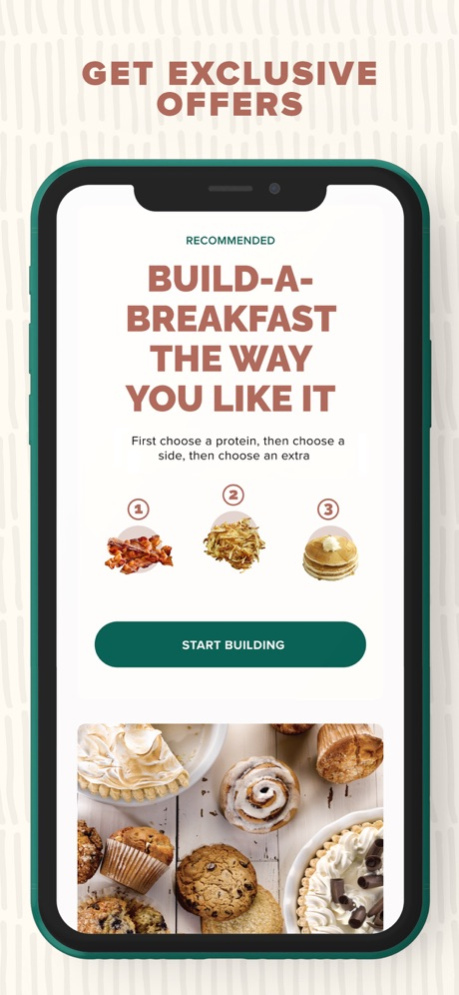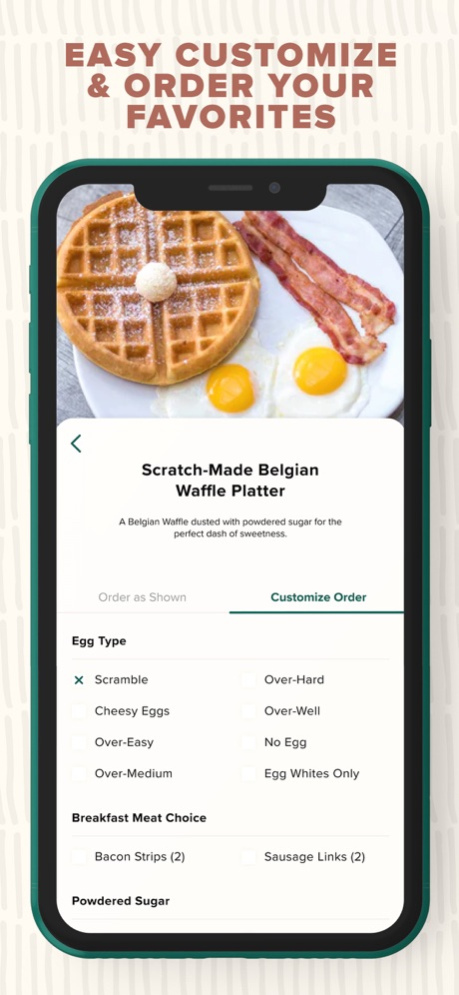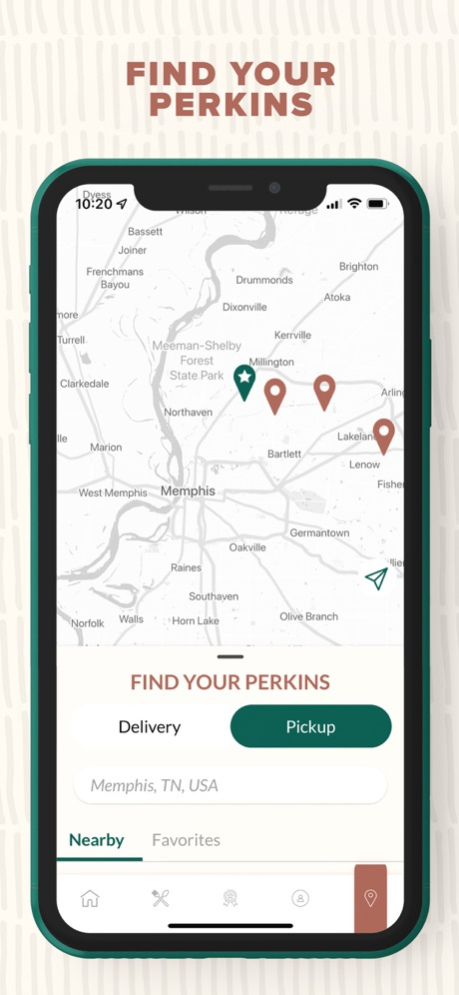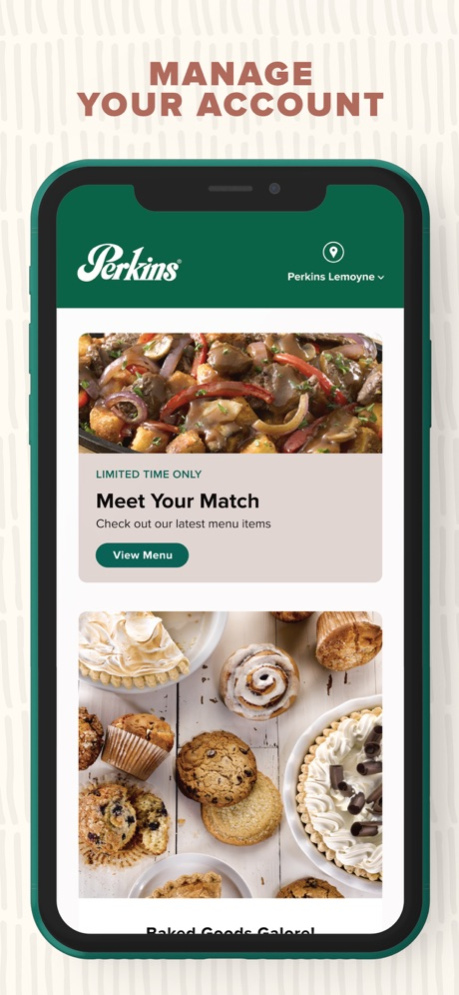Perkins • Restaurant & Bakery
Free Version
Publisher Description
Food Ordering, Deals, Drinks, & More for Breakfast, Lunch, Dinner, or Any Time
FEATURES
+ Order ahead and pick up in-restaurant
+ View menus & find nearby locations
+ Get your order delivered right to your door (at participating locations)
+ Easily re-order with favorites and recent orders
ABOUT PERKINS RESTAURANT & BAKERY
+ Founded in 1958 as a single pancake house serving pancakes and waffles by the dozen Perkins now offers an expansive menu including other breakfast favorites like omelets and benedicts.
+ Breakfast served all day! Get exactly what you want with our signature Build Your Own Breakfast, fill up with our hearty homestyle entrees like juicy burgers, scrumptious skillet dinners or a wide selection of soups and salads, & enjoy our Bottomless Pot of Coffee®.
+ Our iconic in-store bakery offers a wide selection of fresh-baked fruit pies, cream pies, and other treats like decadent Cinnamon Rolls, fudge brownies, cookies, and our signature Mammoth Muffins®.
+ Here at Perkins we embrace a "Kindness Served Daily" philosophy. As a leading restaurant & bakery Perkins continues to grow & serve new communities!
About Perkins • Restaurant & Bakery
Perkins • Restaurant & Bakery is a free app for iOS published in the Health & Nutrition list of apps, part of Home & Hobby.
The company that develops Perkins • Restaurant & Bakery is Perkins LLC. The latest version released by its developer is 1.0.
To install Perkins • Restaurant & Bakery on your iOS device, just click the green Continue To App button above to start the installation process. The app is listed on our website since 2023-07-20 and was downloaded 4 times. We have already checked if the download link is safe, however for your own protection we recommend that you scan the downloaded app with your antivirus. Your antivirus may detect the Perkins • Restaurant & Bakery as malware if the download link is broken.
How to install Perkins • Restaurant & Bakery on your iOS device:
- Click on the Continue To App button on our website. This will redirect you to the App Store.
- Once the Perkins • Restaurant & Bakery is shown in the iTunes listing of your iOS device, you can start its download and installation. Tap on the GET button to the right of the app to start downloading it.
- If you are not logged-in the iOS appstore app, you'll be prompted for your your Apple ID and/or password.
- After Perkins • Restaurant & Bakery is downloaded, you'll see an INSTALL button to the right. Tap on it to start the actual installation of the iOS app.
- Once installation is finished you can tap on the OPEN button to start it. Its icon will also be added to your device home screen.